# Getting Help
What to do when you are stuck and don't know how to move forward?
# Getting Help Flow
When stuck with a specific B2B commerce feature/functionality, a developer would normally do something like this:
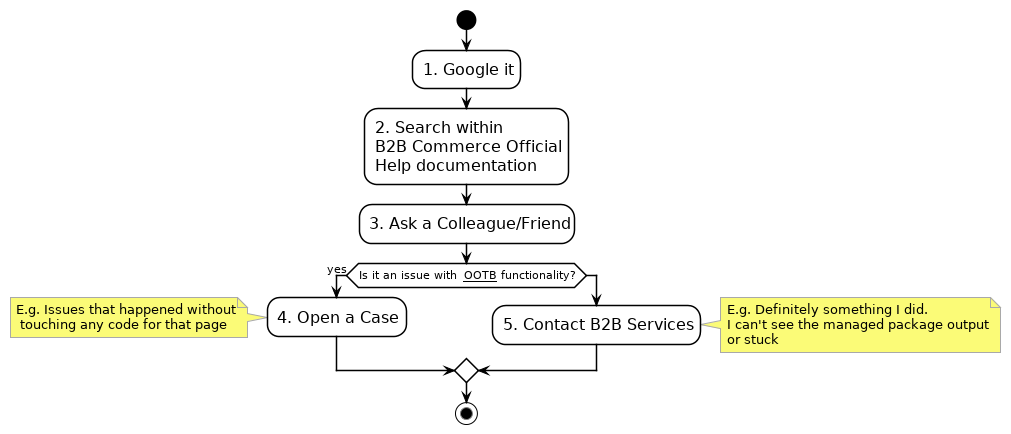
# Options
- Option 1 -> Google or stackoverflow the issue: this will normally return very few results, simply because popularity. This is usually enough to find answers to more generic questions (e.g. how to do Apex, or set a community, or even backbone stuff)
- Option 2 -> Check the B2B commerce official documentation (either the wiki or the help docs): this is great for us shy types who don't want to talk to anyone, and has a lot of info on specific B2B commerce stuff, but may require a lot of digging.
- Option 3 -> Ask a co-worker or friend: assuming he/she knows enough to help you with the issue.
- Option 4 -> Open a Salesforce case (if it is non-custom code): you can do this directly from your Salesforce org.
- Option 5 -> Contact the Salesforce B2B Commerce services team via email or chatter (if it is custom code): if you still have a valid B2B Scommerce, it usually come with some sort of support hours. Use them.
Options 4 and 5 will require you to be able to provide steps to reproduce, and to have done enough due diligence before hand by debugging your code to help zero in where the problem may be. It's also very useful to provide the following information:
- Organization ID
- Instance
- B2B Commerce version
- Name of storefront
- Test contact/user if available
# Creating a B2B Case
Assuming you are using the Lightning Experience (instead of Classic)
- Log into your Salesforce Org (not the community).
- From the top right corner, click on the "?" (Help & Training).
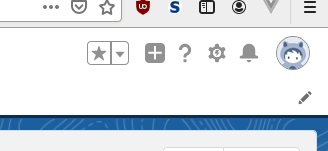
- Click on "Get Support".
- Click on "Create Case".
- From the Create a Case Screen, select "B2B Commerce". Click Next.
- Select "B2B Commerce" category. Click Next.
- Select one of the questions available, or pick "Other" if none of them suits you. Click Next.
- Salesforce AI will try to give you an answer from its knowledge base. If none of them works for you, you can click on the "Create a Case" button at the bottom.
- Fill up all the fields and provide as much detail as you could.
- Click on Submit.
You should get an answer within your SLA.
TIP
If you have lost access to your org (e.g. if license expired), and you know the Organization ID, you can also use https://partners.salesforce.com/partnerSupport and create a case from there.
# Contacting the Salesforce B2B Commerce services team
It is very likely that they will contact you (or someone in your team) on a regular basis. Try to take advantage of that. If urgent, you should be able to post your request in the Chatter group the Salesforce Services team set for your company.
They are usually more ad-hoc, so the response time may vary.
TIP
The more your code isaligned with the B2B Commerce "best practices", the more the B2B Services team will be able to support you (if you go too custom you may have better luck contacting you Salesforce Account Executive instead)
# Extras
# If you have a product suggestion or an idea
You may feel tempted to use the "Give feedback to Salesforce" link (the one above the "Get Support" one). From what I heard, that's more for general audiences, and as such it may not be the best way to get your ideas through.
Instead, go to the Salesforce Customer/Partner Ideas for B2B Commerce site and either vote (or answer) for a current idea or post a new one.
# If you want to help instead
Do like us, and blog about your findings. Or post on stackoverflow. Or tweet. Whatever. The more people doing this, the better for all of us.
Maybe also try to join Salesforce? They are always looking for helping hands (I think?)
# How to enable remote support
As part of the case resolution (or your B2B professional services arrangement), you may be asked to enable remote support.
B2B commerce is a managed package. Remote support also gives the Salesforce team the ability to see the logs coming from inside the package, which sometimes are the source of your headaches (e.g. some important field missing in your code, but you couldn't tell because it is not documented, etc.)
To enable remote support:
- At the top of any page in your org, click your Avatar, select Settings, then click Grant Account Login Access.
- Set the 'Access Duration' for 'Salesforce.com Support'.
- Do the same for 'CloudCraze Software LLC Support' (this is because B2B Commerce is still a managed package registered to Cloudcraze).
- Click Save.
TIP
If Salesforce Support does not appear as an option, go to your Org's Login Access Policies and update 'Salesforce.com Support' from 'Available to Administrators Only' to 'Available to Users.' This action may require your System Administrator.
# How to find your Salesforce Org Information
WIP
References: